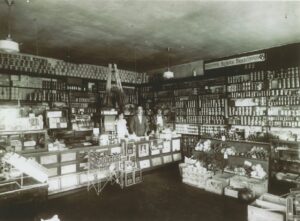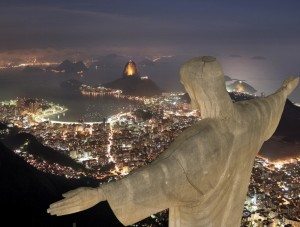4. Check Your Admin Control Panel
If you already tried all the tips previously mentioned but none of them worked, there is one last thing you can do: log into your admin control panel. In order to do so, you need to know a few things about your Internet connection:
- your admin username: when you first install your router, there is a high chance that your username contains the word “admin” by default. However, if you wanted to practice good security, you had already changed it to something different when you did the setup;
- your admin password: check out your password and choose a more complicated one if you have an older router;
- your IP address: according to experts, the majority of the time, your IP address is something similar to “http://192.168.0.1/”. If you want to find out more about your Internet connection, enter this address in a browser and login if you can. If you can’t remember the IP address, go to the Start search box, search “ipconfig” and look at the results. Your IP address should actually be the one called “Default Gateway”.
After you did all these steps, log into your admin control panel and look for a user or client list, network map, and user log, just like we’ve previously mentioned at number 3.
BONUS: How Can You Actually Get Rid Of Your Wi-Fi thief?
- If you open your mobile Wi-Fi app or your admin control panel and you notice that there is an unknown device connected, you can choose the entry for that particular gadget. After that, you should see some more detailed options for blocking or deleting that particular strange device.
- Another thing you can do is to get rid of all the devices that use your Internet connection, including your own gadgets. You can do that simply by changing your Wi-Fi password. Make sure to choose a more difficult one, that includes, numbers, capslock letters, symbols, and unusual combinations, to make sure that it is strong enough to not be cracked. If your Wi-Fi system offers more types of security, you can opt for a stronger system, for instance switching from WPA or WPA2-TKIP to WPA2-AES.
…If you want to read something else that is just as interesting and useful as this article, make sure to check this one out: 6 Things You Should (and Shouldn’t) Buy at Dollar Stores!