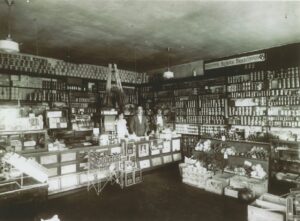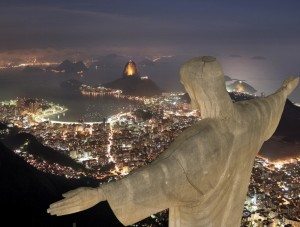1. The Signal Light On Your Router Is Flickering
If you suspect that there is someone who uses your Wi-Fi connection and you want to be sure of that, the first thing you can do is to turn off or unplug all of your devices.
After you do that, go to your router and see if there is any wireless signal light there. If you notice that the light keeps flickering, it means that there is someone else who uses your Internet connection.
2. You Notice An “Unknown Device”
Another way to detect if someone else is using your Internet traffic is to install a Wi-Fi detective app on your phone. These apps are able to scan your network and also give you a list of all the connected devices.
One of the best apps for this is WiFi Guard, which is available on both Android and iOS smartphones. If you notice that there is an “unknown device” on the list provided by the app, this means that it might be an “Internet connection thief”.
3. Your Wi-Fi App Might Tell You
If your Wi-Fi router is a newer version, it probably uses a mobile app to function. If you believe that there is any suspicious activity going on, open the app on your phone and look for a network log, map, or user list.
However, you need to keep in mind that every router is different, so you might need to do more serious research to find the information you are looking for.