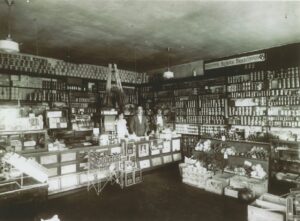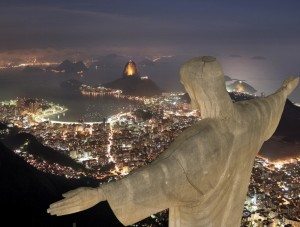Double Keyboard Bumps
If you’re on a laptop or a computer right now, or if you’re using a keyboard with your tablet, check out the letters F and J. Run your fingers over them. Notice the little bumps? They’re small enough to not become noticeable when you type, but also prominent enough that you can tell they’re there if you rest your fingers on the keys.
These are meant to help assist you in placing your hands on your keyboard correctly. Your index fingers should be on the F and J keys in order to type faster and more reliably, as the position of the rest of the keys will burn themselves into your muscle memory.