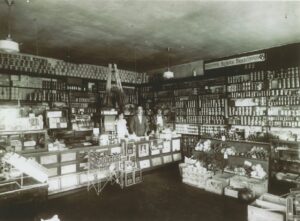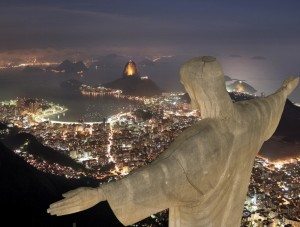2. Run apps side-by-side
Now you can also run apps side-by-side or one above the other due to the featured added in Android 7.0 Nougat. This feature is pretty handy when you want to display photos for example.
So, in order to set it up, just tap the Overview button (the square icon below the screen to the left), and select which of your recently used apps you want to see.
Hold and drag it to the top or left of the display, then opt for another open app to appear alongside or under it.