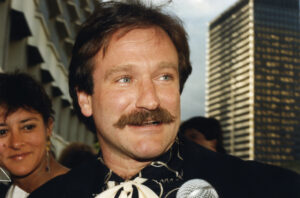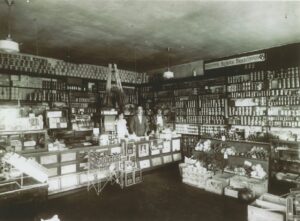7. Activate one-handed mode
As you may have noticed, nowadays, phones grow in size really fast and these new versions become harder and harder to operate one-handed.
That’s why Google’s custom keyboard, which is the default option on certain Android phones, came up with a solution: A special one-handed mode you can easily switch to with a simple shortcut.
If you own a Pixel or Nexus device, this keyboard will be your default typing option. If you’re on a Samsung or LG phone, you’ll have to first download Google’s version and set it as your default keyboard.
Open up the keyboard as normal and tap and hold on the comma key. Drag up to the right-hand icon to enable one-handed mode. The arrow lets you switch this smaller keyboard from side to side, the bottom icon lets you reposition it, and the top icon restores the full-size keyboard.
Other phone keyboards may also have one-handed modes, but they can be harder to access than Google’s. Try looking up your phone model and searching “one-handed keyboard” to learn more.