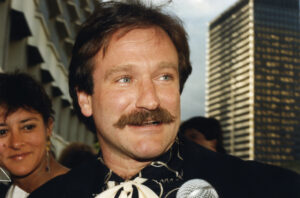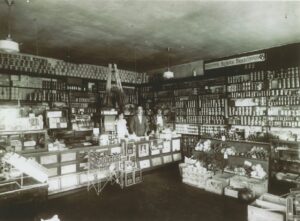4. Change volume settings independently
Your Android phone is really smart….it has individual sliders in order to adjust ring tones, notifications, alarms, phone calls and media individually.
Just tap the physical volume buttons on the side of your device to make what’s currently playing softer or louder. However, take note that if no media is playing, this action will adjust your ringtone volume.
After using the physical volume button, a small box should pop up on the screen, showing which volume setting is changing and how. On the side of that box, you should now see a small arrow. Tap it, and the box will expand to show multiple volume sliders at once.