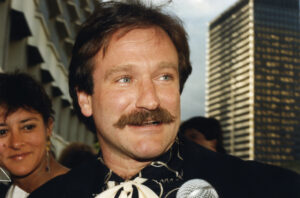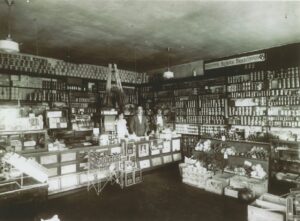1. Cast your Android screen
We’ve been able to broadcast our Android phones to our larger TV screens using Chromecast for many years.
So, you should take advantage of the mirroring shortcut in the Quick Settings pane, which you can easily access by dragging down from the top of the screen with your finger. You should find a Cast option in this menu.
However, if it doesn’t show up in that menu, there’s another way to set up mirroring. First, you should make sure you’ve installed the Google Home app for Android. You probably already used this program to set up your Chromecast.
Open the app, tap Cast screen/audio from its menu, and then choose your Chromecast. Your device’s display should appear on your TV now.