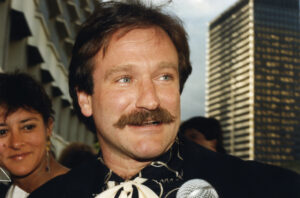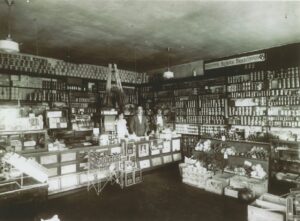3. Make text and images more visible
For some of us (especially seniors) it’s a struggle to see what’s on the screen. Some apps respond to zoom in or out on text and imagines, but some don’t.
What can you do about it? Well… open the Android Settings app and go to the Display heading in order to change size settings.
From the Display menu, tap the Font size link to change the default font size. Select the Display size link to make on-screen objects larger or smaller.