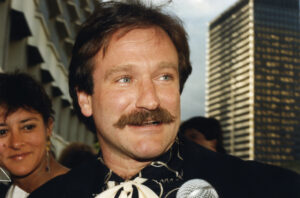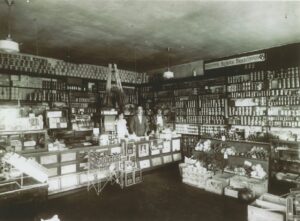5. Lock phone borrowers inside one app
Imagine that your phone ends up in your grandson’s hand and you probably don’t want him scrolling through your private information or even worse… posting some personal photos on your Facebook account.
Fortunately, screen pinning lets you be generous without abandoning your privacy. Pinning one app to the screen means that your phone will only run that app until someone enters the lock screen code again. Essentially, the user won’t be able to access any other parts of your phone without your code.
Just open Settings, go to the Security menu, and enable screen pinning. Once you’ve turned on the feature, launch the app your grandson wants to use. Then open Overview by tapping the square navigation button below the phone screen.
On the window for the most recently opened app, you should see a pin icon in the lower right-hand corner. Tap the pin button to pin that app to the screen. Voilà!