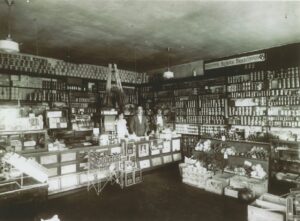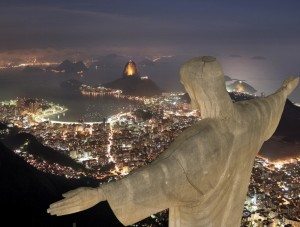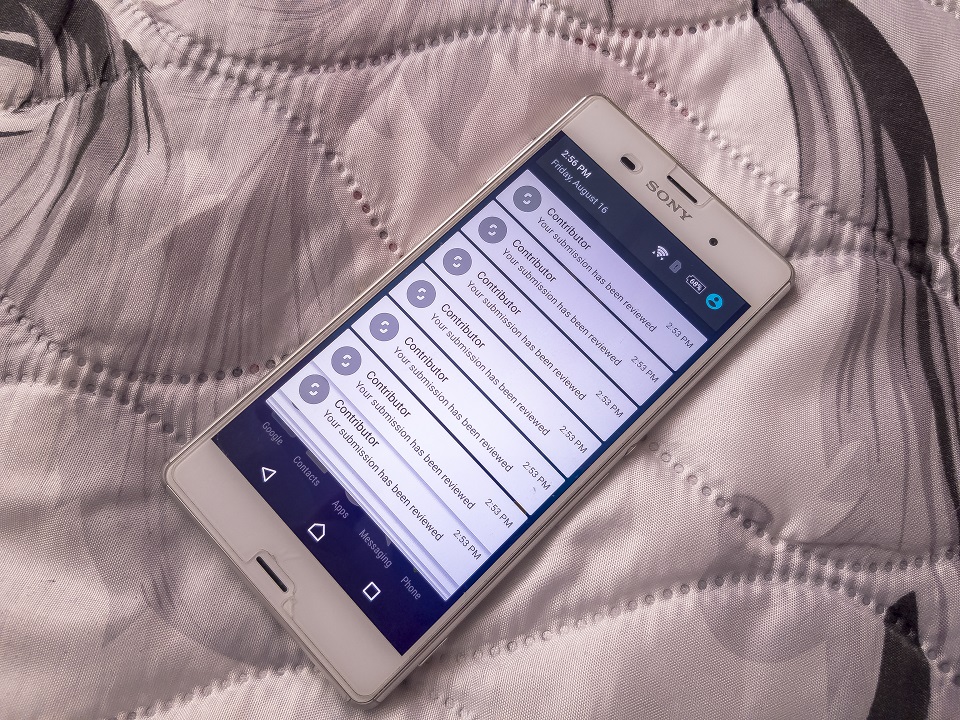
8. Bringing back your lost notifications
You swiped away by mistake one important notification? Don’t worry! If you actually want to see and check all your recent notifications on your Android phone, you’re in luck.
Just tap and hold on an empty part of the home screen, and a screen-adjusting mode will pop up. Choose Widgets, and find the Settings shortcut.
Drag this icon to an empty space on one of your home screens and drop it in place, and a list will automatically appear. Choose Notification log from the list and tap the icon to open up Android’s notification history.